Companies that adopt a DevOps-based strategy to development and production operations see real ongoing benefits in terms of both cost and development velocity. Benefits multiply with each system that is added to the suite of software and products that are under full DevOps automation. While software development systems such as .NET (C#) or Java have advanced tools to support DevOps processes, other products such as Microsoft Power BI, SSRS (Sql Server Reporting Services) and Sql Server are more difficult to integrate into integrate into DevOps processes.
ExaOps provides tools that enable an organisation to properly manage selected Microsoft products through DevOps automation pipelines. Microsoft’s own Azure DevOps solution is fully supported, as well as DevOps pipelines and products from other companies such as Atlassian and AWS.
ExaOps solutions enable core DevOps goals such as:
- Code Governance for systems that do not natively support it
- Provide visibility into semi-binary files such as Power BI, Office documents and SSRS RDL files
- Extract and create a human-readable version of these source files, then check into Git to permit easy change visualisation and tracking
- Building deployment units from source control systems such as Git
- Create a deployable unit from fully managed systems such as Git
- Parameterise key elements of the deployment unit (Environment Management)
- Full support for DevOps Release Pipelines
- Automated Parameter changing between environments
- Automated deployment to a target environment
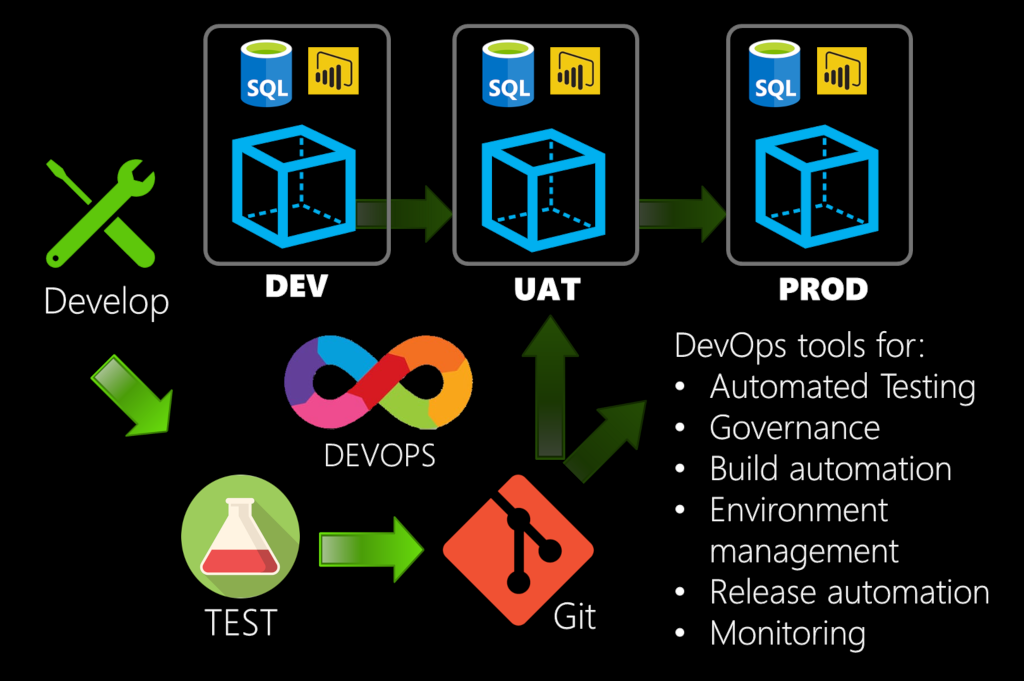
Source Code – Challenges
Some Microsoft tools such as Power BI, Microsoft Office and SSRS (SQL Server Reporting Services) save definitions of reports or documents only in a binary form that is impossible or difficult for people to visualise.
ExaOps creates views for such content that ensures that proper governance of this key intellectual property can be provided. This includes change tracking, change visualisation and clear details of the changes themselves.
Deployment – Challenges
Deployment is often not
- Change difference visualisation between release versions
- Automated build processes from Source Code repositories such as Git
ExaOps Power BI Devops adds facilities to improve the ability to:
- Manage Source Code Governance of the Power BI report definition files (PBIX)
- Link changes to Power BI files to other related changes through the use of a common source code control system
- Trace changes made by developers or users to report files
- Automate the deployment of Power BI reports to test and production environments
- Automate changes to the report to change data sources from development to test / production environments
- Track any configuration and setup table changes
- Create automated tests both pre and post deployment to ensure a smooth DevOps process
Source Code Governance
The ExaOps for Power Connector provides facilities to extract the core design, configuration and data source elements from a Power BI file and add these details to a source code system such as a Git repository.
This includes all core aspects of a Power BI file such as:
- Filters
- Visual panel elements
- Design aspects
- Sheets
- Panels





