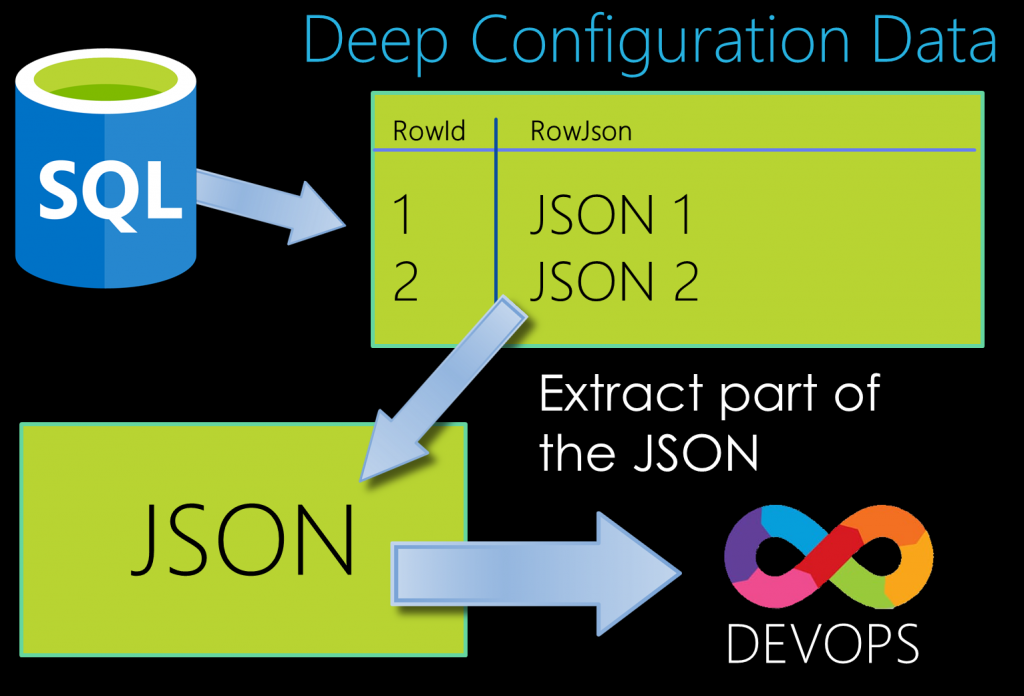Exporting Configuration Data
Databases typically include near-static data tables that relate to the configuration of the system. This data consists of information such as:
- A list of states CA, TX, MA
(United States Codes) - Tax rates
- Department codes
- Document types
ExaOps functionality permits this important configuration data to be exported for both Devops purposes and to track and trace changes as the content can be scheduled for automatic backup / export daily.
If the system data is backed up daily then it can be used to:
- Determine the problem if an accidental change is made
- Rapidly restore changes to a given point in time
- Understand dates and times when changes were made
- Alert if a key table is accidentally modified
ExaOps can automatically identify these configuration tables and export the content as part of a configurable backup strategy. This includes all important elements of a database including the schema as well as the related database table contents.
The content can be exported in a form that is suitable for tracking changes such as pretty-printed JSON files, XML or other easy to use textual formats that cleanly fit into a Devops process.
References and Deep links Overview
Database content can also contain references to other content or store data in a “deeply contained” manner that make it difficult to capture this data for Devops purposes.
Either:
- Not all data is within the current database. Examples include references to file shares, SharePoint or other content
- Some content is stored “deeply”, meaning that it may be within JSON or XML within a text column. ExaOps enables the easy extracting of this deep content into a Devops compliant form
External references
Databases can include data rows that reference information stored in other systems such as files on file shares. A data row may include a row such as “TemplateFile:\\templateshare\docs\Template.Docx”. ExaOps provides features to follow these referenced links to the file referenced in the table and copy the contents to a release directory or source code repository.
If the file is a Microsoft Word™ style document then ExaOps includes advanced functionality to represent the Word document in both its original DOCX format as well as a textual format so that changes can be tracked in Devops solutions.
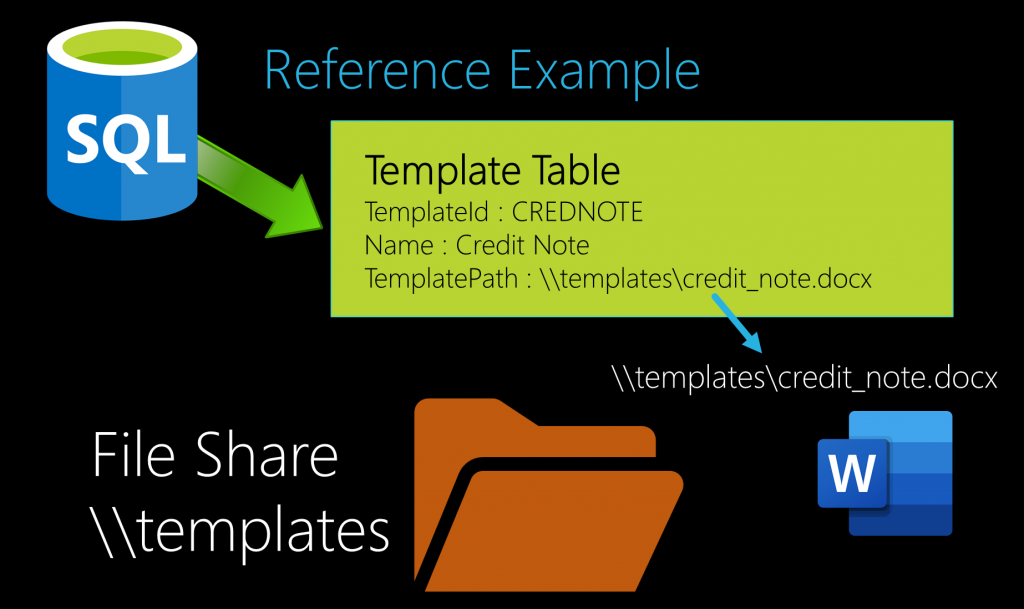
Deep Configuration Data
It is quite common in large Enterprise systems for content to be stored within a Database, and for that content within the database to refer to a file share located elsewhere. Other Enterprise systems may store content inside XML, and the XML may then be stored within a database.
ExaOps enables easy mechanisms to extract data stored deeply and to load that data into an appropriate Devops solution. This permits all configuration content stored in the core Enterprise systems to be managed by a Devops solution, including content that normally would appear as binary or some other internal format.